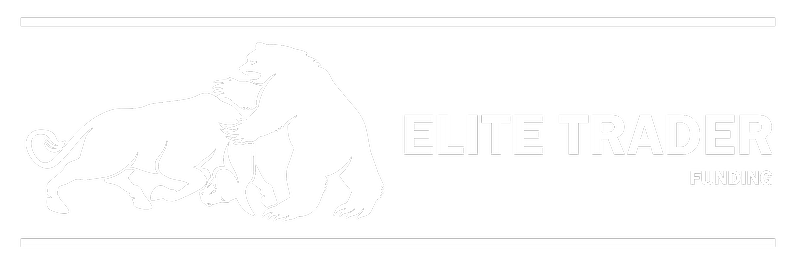Please make sure you understand the multiple order types and when to use them.
- Buy Limit - pending buy order placed at a price lower than the current one.
- If the price is lower than your limit order, it will execute as a market order at the current price.
- Buy Stop - pending buy order placed at a price higher than the current one.
- Sell Limit - pending sell order placed at a price higher than the current one.
- If the price is higher than your limit order, it will execute as a market order at the current price.
- Sell Stop - pending sell order placed at a price higher than the current one.