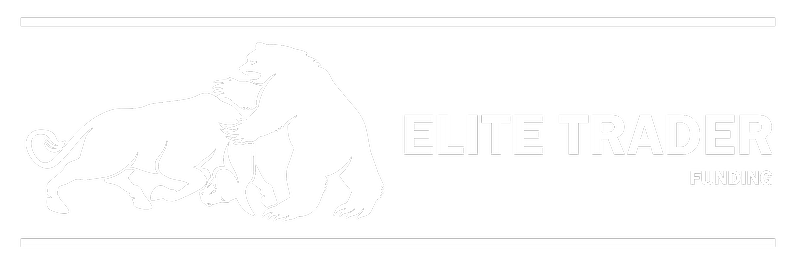Traders must familiarize themselves with Tradovate; that is the ultimate solution.
From time to time, you may run into issues caused by external factors in which the link between TradingView and your brokerage account at Tradovate goes down. This does not mean you are locked out of your account and have no access.
Elite Trader Funding is not liable for data anomalies from outside entities. Traders have complete access to their accounts using Tradovate at all times.
1. Log directly into Tradovate
https://trader.tradovate.com/welcome
2. Manage your account using Tradovate