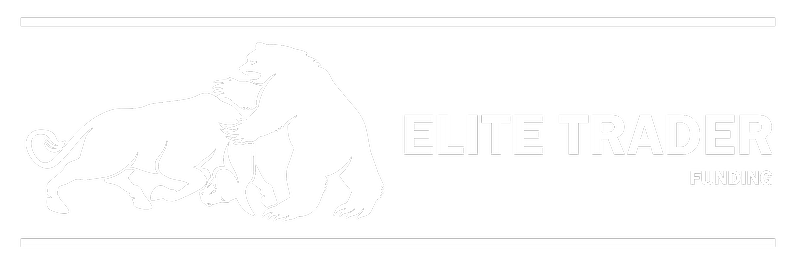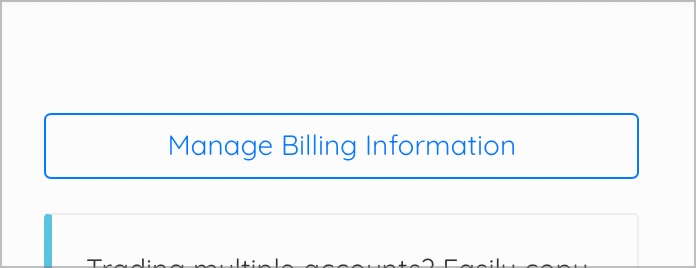You can view your billing information and manage any open invoices by going to your Trader Dashboard and then clicking on 'Manage Billing Information' on the upper right side of the page.
Once in the billing information section, please scroll down to see a list of invoices and a link to the payment page.