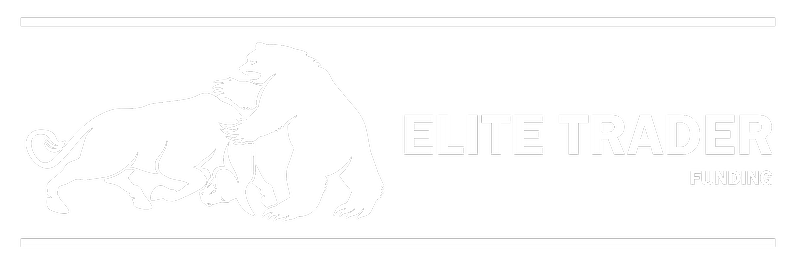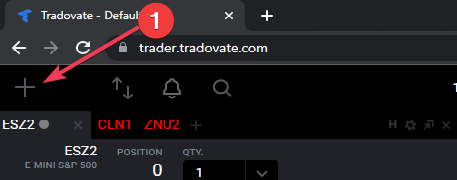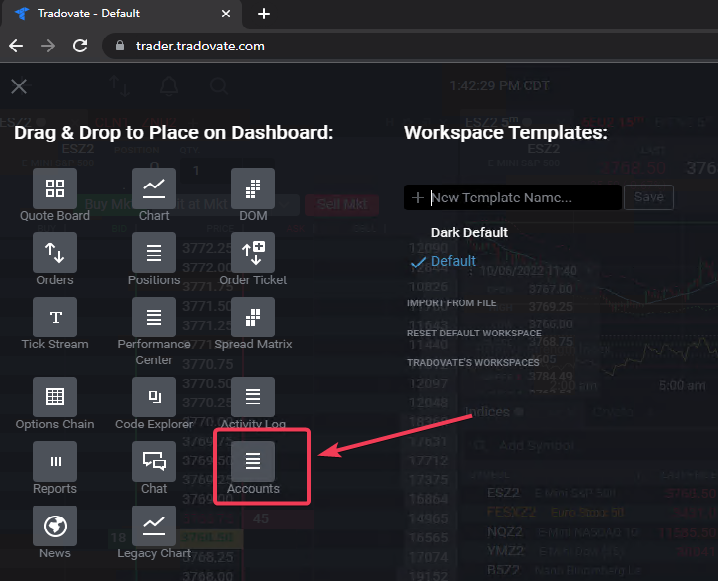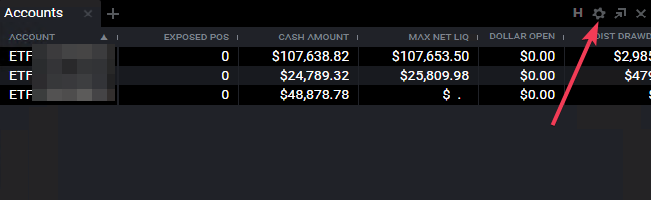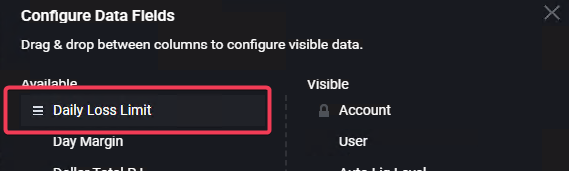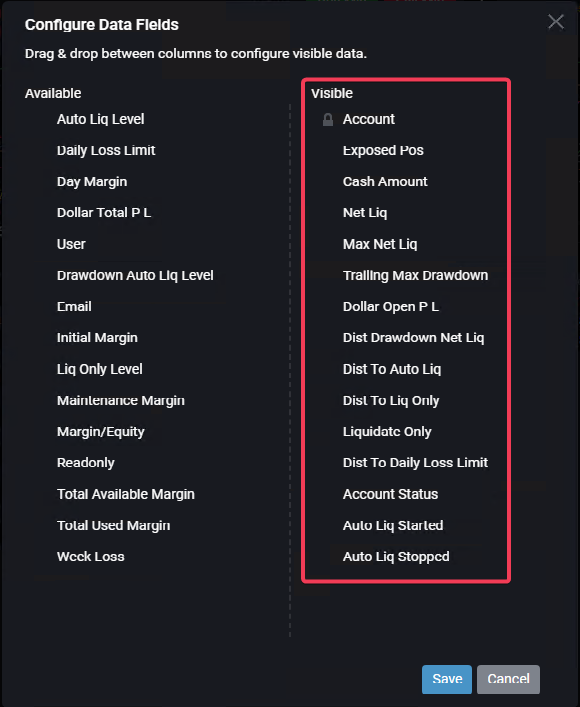Tradovate allows you to track your account values live. To do so, please follow the instructions below -
1. Launch Tradovate's web interface or desktop application and click the Plus button to bring up the module selection window
2. Drag the Accounts module into your setup
3. Click on the settings cog to Select Columns
4. Select the columns that you wish to track. Select the column from the left side and drag it to the right under the Visible section: