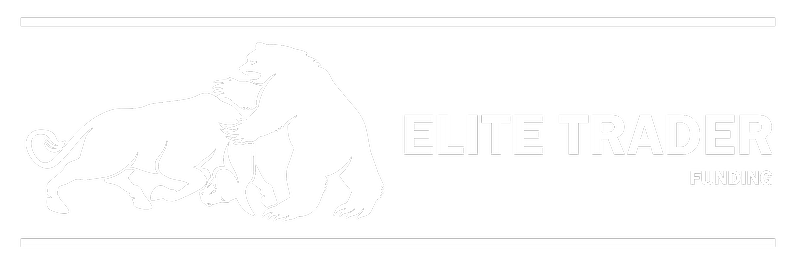Step 1: Create an Account
The first step to using our products and services is to create an account. Simply visit our website and click on the "Sign Up" button. Follow the instructions to input your details and create your account.
If you are new to futures trading, we highly recommend taking advantage of our 14-day free trial. This trial is currently only supported by the Rithmic platform that comes with a NinjaTrader license.
Step 2: Explore Our Evaluation Products
Once you have created an account or started your trial, take some time to explore the various evaluation products we offer. We have a range of offerings that cater to different needs and preferences.
Step 3: Choose an Evaluation Account
After exploring our offerings, select the type of evaluation that best suits your needs. Each evaluation type has its own description and details, so be sure to read through them carefully.
Step 4: Make a Purchase
Once you have decided on a product, you can make a purchase directly from our website. Simply select the product and follow the checkout and payment processing through Stripe. (Please review if your country is supported)
Step 5: Get Started!
Congratulations! You have successfully purchased a product from us. What happens next is you will receive two separate emails; one is the receipt for your purchase and the other will notify you that your account is being activated. Please note it can take up to twenty minutes for your account to be activated. Follow the instructions provided within the activation email and the connection guide to access your new account and begin trading.
If you have any questions or need further assistance, please don't hesitate to contact us. Our support team is always ready to help.
Thank you for choosing our products and services. We look forward to providing you with the best experience!