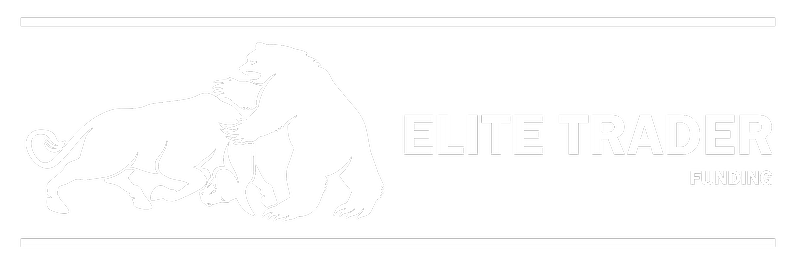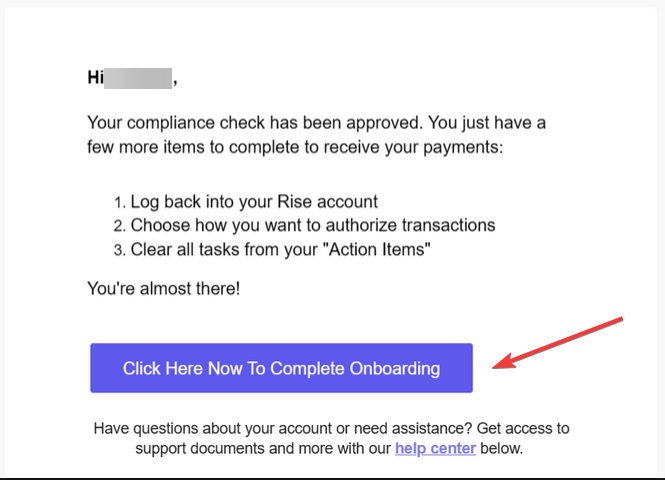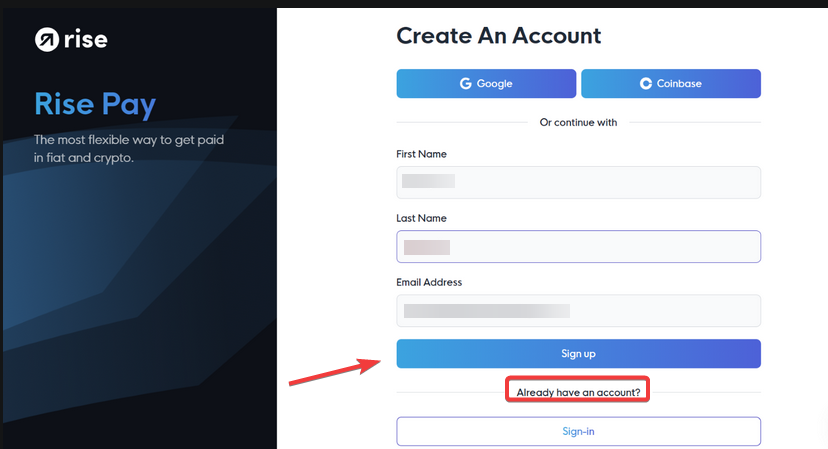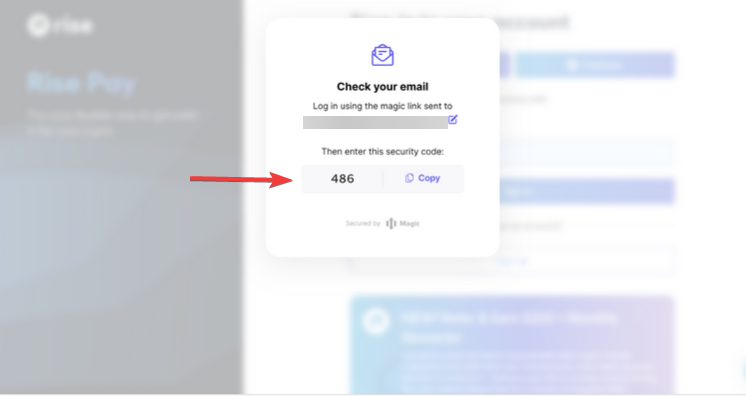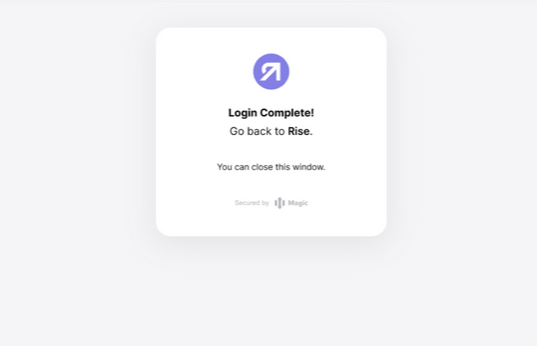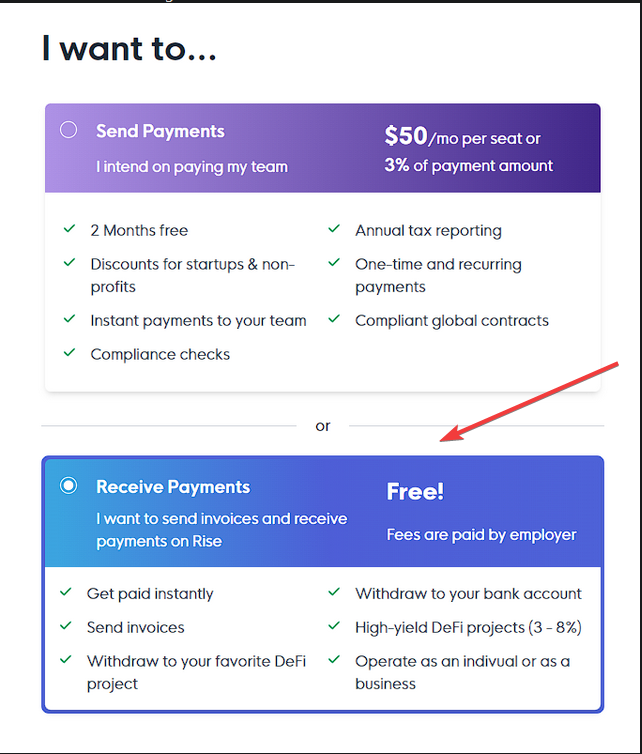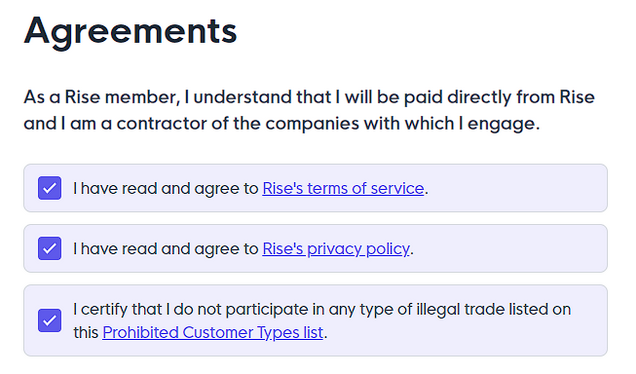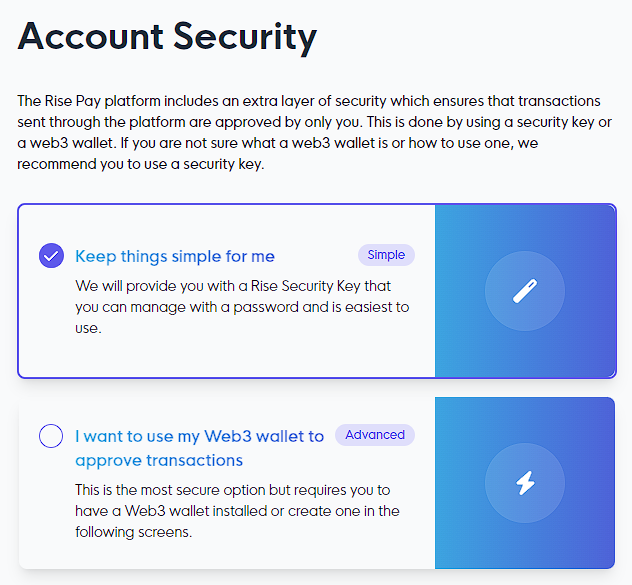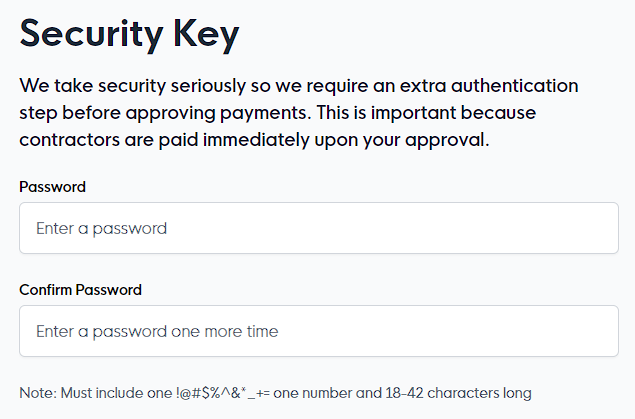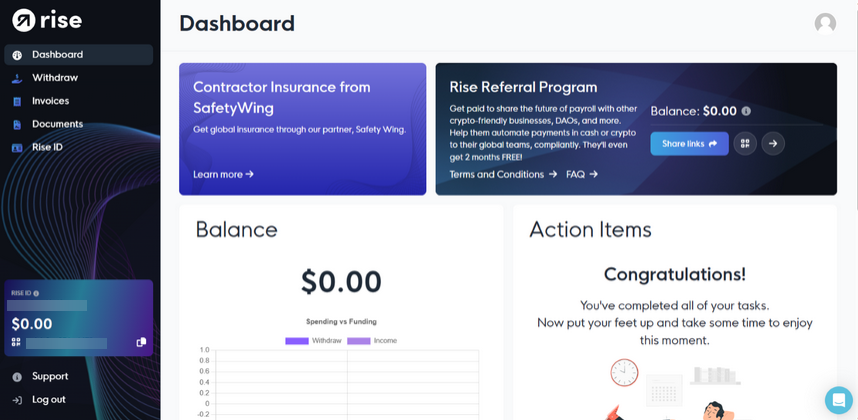ETF now uses Riseworks.io to process all outbound payments. Please review the steps to set up your account to receive your payments!
Joining Rise will consist of your account creation, email verification, KYC identity check, and connecting your online wallet/ bank account to start receiving your funds.
Sign up process
Once your payment is approved and you are NOT in our Rise network, we will invite you to join.
If you DO NOT have a rise account, select the Sign-up option and create your account. (If you already have a Rise account, log in and sign the Elite Trader Funding contract.)
Once you enter your information, you will be asked to verify your email with a three-digit code.
Click the button in the verification email and enter the three-digit code.
Once this is complete, you will be asked to return to the original Rise signup menu to log into Rise.
Onboarding Process
In the first step of onboarding, you'll need to choose the type of account you want: "Receive Payments" (which is free) or "Send Payments." As a contractor, you must select the "Receive Payments" option to ensure you receive your payments.
Personal Information
Next, you'll be asked to provide information about yourself. Please ensure you fill in all mandatory fields (marked with an asterisk) accurately; this information is essential for later steps. If you make any typos during this part, please look at the help section for guidance.
Registration Type
On the next screen, you will need to review and sign the Rise agreements.
Documents
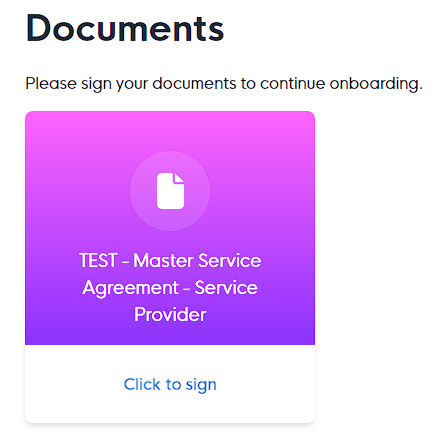
Identity Verification (KYC)
The next step is identity verification, known as KYC (Know Your Customer). You'll be asked to provide:
-
An ID
-
Proof of Address
-
A selfie of yourself
This step is crucial to ensure the security of your account. Feel free to check here if you'd like to know more about it.
The verification process is automated, but you might be directed to the manual processing screen. This indicates that our compliance team will email you with more instructions.
Creating Your Rise ID
Creating a Rise Security Key (Simple):
Once this process is complete, you can access your Rise dashboard!
After you can access your Rise dashboard and your KYC has been approved, please contact ETF support to proceed with your payment.