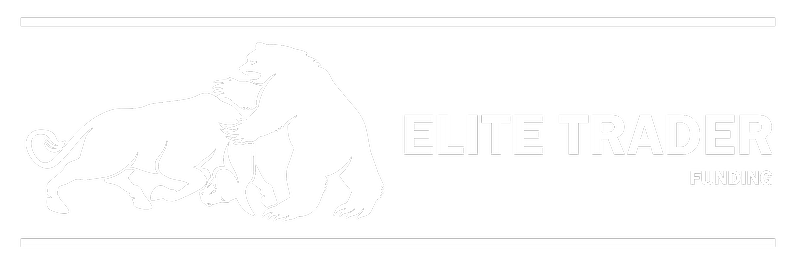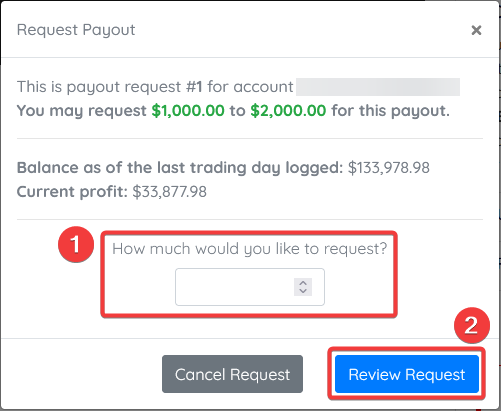You can request a withdrawal if your ELITE Sim-Funded account is eligible for a payout cycle. Please follow the instructions below to submit a request for payout and cease all trading activity until your payout has been approved.
-
Visit your Trader Dashboard.
-
Locate your account and click REQUEST PAYOUT.
3. Enter your payout amount and click Review Request.
4. Payouts are approved DAILY at 3 PM EST and any payout request submitted before 10 AM EST will be included in the daily audit. Please note our goal is for your payout request to be approved and processed the same day, however due to the volume of requests it might take longer for the Payroll team to complete their process.
5. Remember, only after your payout request has been approved can you resume trading.
Please note that if your payout amount causes your account to go below the minimum allowable balance (starting balance +$100), your Sim-Funded account will be liquidated and closed. If there are any discrepancies, please do not hesitate to submit a ticket with ETF Support.