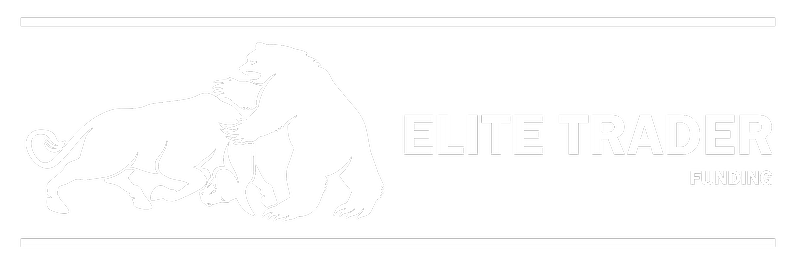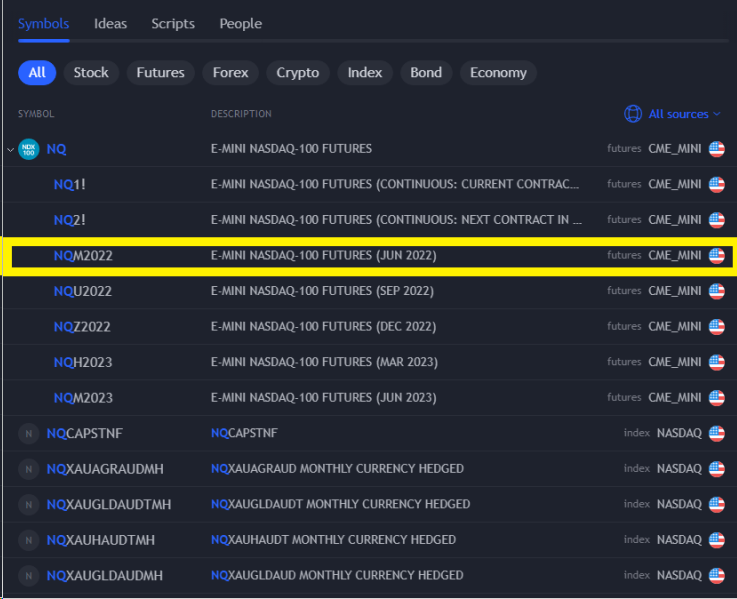Users must select the contract and month in order to trade. You cannot trade the rolling ticker (example: NQ, NQ1!, NQ2! cannot be traded).
In order to find the latest contract, please do the following:
- Search for the instrument that you would like to trade (please be sure it is supported by Elite Trader Funding) such as NQ
- In the list of results you will see a small arrow next to NQ, expand the selection and select the contract with the month closest to current date time
- Example: